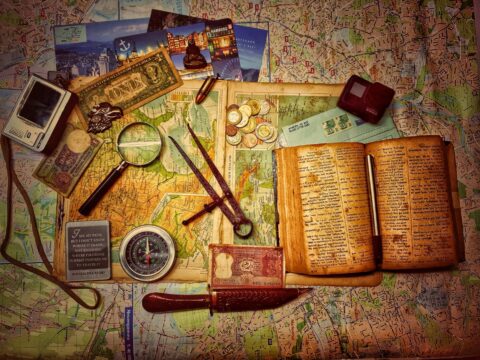Well, 2020 has been a trip so far, wouldn’t you agree?
“Trip” might be an understatement. It’s as if our lives are as jumbled and chaotic as this pile of puzzle pieces. Nothing seems to make sense, or have any clarity whatsoever. Between the corona-virus, murder hornets, protests (and riots), cancel culture, and for extra flavor, all during an election year, I know many of you are weary and yearn for some good news.
This post is not that…I’m sorry.
We’ve been bombarded by all kinds of phishing emails. Thanks, again, to everyone who reports these and to those who simply delete them and move on. There’s no relief in sight for these. We will continue to be sent fake personal assistant jobs, fake upgrade notifications, fake meeting notifications, fake emails about ‘favors” and “urgent requests”, fake shared document notifications, and more. Please be vigilant, informed, and conscientious in handling your email.
One particular type of phishing email that has popped up recently (again) is one where a phisher uses old emails from a compromised account to attempt to get users to click on a link leading to a “report” or “project update” or other some important document. From your perspective, you see a familiar subject line in an email, potentially coming from a valid and known address, but in the body of the message, there is a sentence about an updated report or some other document that has nothing to do with the original email. It usually has a convenient link provided to view it. Don’t click the link! If you have any thought that it might be valid, contact the sender to confirm they sent it.
The other type of phishing email that was popular for a couple of days was the fake shared document notification. The email purported to be from a colleague, but the actual From address was not a Berry address. Also, the document was shared on some other cloud storage system other than OneDrive. Documents related to college business and activities should never be put on any other cloud storage service other than OneDrive. Be very careful with shared document notifications…always verify with the purported sender.
Email is also the subject of my next warning. During the early days of the corona-virus meltdown, many companies bought up vast amounts of protective gear, especially masks, gloves, and other disposable personal protective equipment (PPE). Some of these companies are now holding large quantities of PPE in stock and realizing they need to get rid of at least a portion of it. We have already seen some spam emails offering PPE and we will probably see more. You can either simply delete these emails or you can flag them as spam using the tools in Outlook. While I don’t mind them being reported via the “Report Email as Phishing” button, many technically aren’t phishing as much as simple spam. With that said, don’t hesitate to report any that you feel are more than just unsolicited commercial emails.
How to flag an email as spam? In Outlook, with the spam email open, there is a button on the left-hand side of the menu bar that lets you block the sender. It looks like a person with the red “circle-with-a-backslash” symbol (officially the “general prohibition sign”). The first option is “Block Sender” which will block the sender and send the email to the Junk folder.
One last thing. I’ve typed “Report Email as Phishing” more times that I want to count, and all the “cool colleges” have a nifty acronym for their phishing reporting tool, so I’ve decided we should also have one. Therefore, from now on, the “Report Email as Phishing” button will be referred to as the “REaP” button (capitalization/non-capitalization is intentional), which I think is fitting, as it allows us to “reap” phishing emails from our system. Yes, I know “reaping” generally means harvesting or gathering useful or good things, not dangerous emails, but the base action is fundamentally the same. Right? I’m glad you agree. Whew, that will save me twenty characters of typing per instance moving forward!
Be on the lookout for an announcement concerning the official opening of the Berry Information Security Phishbowl, or simply, the Phishbowl. I WILL NOT be using an acronym for that, thanks to the Urban Dictionary.
Here goes the usual reminders…
If you haven’t signed up for multi-factor authentication (MFA), what are you waiting for? This adds an additional layer of protection to your Berry account and lets you keep the same password for a whole year! Setup takes only a few minutes. Make your request by emailing computing@berry.edu to tell them you want MFA!
If I’m not covering a topic of information security you are interested in or concerned about, please let me know. I want to be your first and best resource on information security, so let me know how I can help and inform you.
If you’re not following Berry OIT on Facebook (@BerryCollegeOIT), Twitter (@berryoit), or Instagram (@berrycollegeoit), you should be, as more information from OIT and specifically Information Security, will be provided using these outlets. Remember you can always check back here for warnings about current phishing emails, confirmations of valid emails you might have a question about, and data breach notifications. There’s also the Q&A section, where you can ask a question and get an answer directly from me, and the events calendar where events like tables in Krannert and LunchITS will be posted (someday when the corona-virus crisis has passed…).
Photo Credit: Photo by Hans-Peter Gauster on Unsplash

 July News from Information Security
July News from Information Security