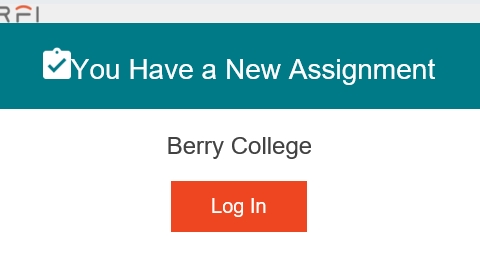Berry College is rolling out a limited deployment of Zoom videoconferencing. New users will receive an email that, unfortunately, is very similar to recent phishing emails we have received. You can verify the Zoom invitation as valid if it has all of the following characteristics:
- The email will address you directly – It will say “Hello <your email address>. See the first red-circled in the picture below
- The web address will have this exact domain in it: “https://berry.zoom.us/”. See the second red-circled area in the picture below. There are a lot more characters after the domain, but there must be a slash after the “.us”. If there is not a slash after the “.us”, please forward the email to infosec@berry.edu for verification.
- Last, if you hover (don’t click yet) on the “Activate Your Zoom Account” button, the web address shown must match the one printed out below it. It is not case-sensitive.
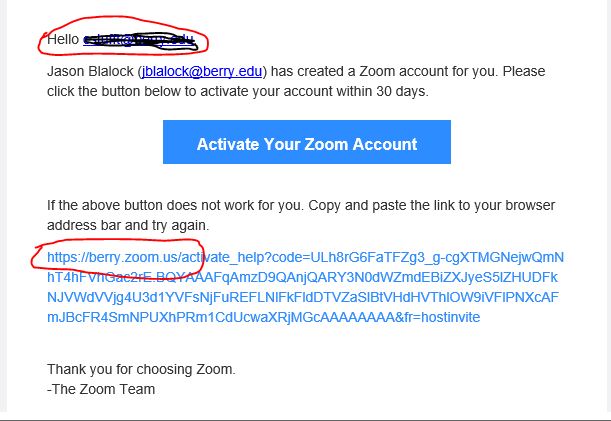
If you are still unsure, please forward the email to infosec@berry.edu or call Information Security at extension 1750 (706-236-1750) for help.

 Validating Zoom videoconferencing invitations
Validating Zoom videoconferencing invitations