Please check the end of this article for a very late breaking notice about Amazon devices!
With the arrival of June, summer is in full swing. Welcome to the time when everyone else thinks we as a college community have it easy, when we all know that is NEVER the case. Summer is always busy, busy, busy on all fronts, but I’m preaching to the choir here. Between projects, recruitment, alumni events, college-hosted events and yes, even classes, everyone has their hands full, which makes us all prime targets of phishers and scammers.
“You say that every month!” you say. Yes, I admit I do, but I always have a new or forcibly recycled reason for why we are prime targets. I have both this time.
“What’s the new reason?” you ask. College users have received a lot of phishing emails masquerading as “notifications” of messages. Thankfully, many of you have reported these emails using the “Report Email as Phishing” button and you should give yourself a gold star for that. The email is a little silly. It says “1 New Message”, but then says “Click here to read”. While it doesn’t explicitly say it is a voice mail, that is what it appears to be masquerading as, but why would the link say “read” instead of “hear”? If it could be read, just put it in the email, right? Again, thank you to those who reported this email and thanks to those who simply deleted it.
What’s the recycled reason? “Job opportunity” scams are back in style. Over four hundred Berry users received a fake job opportunity email recently. The really insidious part of this email is the fact that the “form” to apply was hosted on the Google Docs/Forms infrastructure, which many people tend to trust without a second thought. This email, like all the other “job opportunity” emails, promised an easy work-from-home-or-wherever position and attempted to attach the Berry College name to it. The fact that it came from some random Swedish email address was the first of many big red flags indicating this email was a phish. Other red flags included the poor grammar and the odd sentence “To know more about the position, apply below”. Why would you apply to a position you know nothing about?
The absolute best way to beat the phishers is to know what to look for. You can learn this in just a few minutes with our security awareness training. OIT is currently in the process of expanding our security awareness training platform to be able to handle the entire active community, all faculty, staff, and students. Once we do this, we can offer security awareness training on a regular basis to everyone. We are currently attempting to determine the best interval between training instances and how long individual sessions of training should be.
I also have a bit more news on an item I mentioned in the last newsletter. I promised the demise of the external email banner and while it has not yet happened, plans are moving forward on this. Once the change is made, the big yellow banner will go away and emails sent from outside of the Berry email system will be marked as external in the client, removing the need to put the banner in the body of the email or in the subject line. There is one caveat to this momentous progress – to see the external marking you will need to use Outlook, either on your desktop or mobile devices. You will also see the external marking if you use the web mail interface at https://mail.berry.edu. Examples of the external email tagging are included in the May newsletter.
One last thing…if you use an iPhone, or an iPad, or some other “i” device from Apple, be sure to update to the latest version of iOS by going to Settings…General…Software Update. Make sure “Automatic Updates” is on, but if it is not, go ahead and update to iOS 14.6. Be sure you have a well-charged battery or your charging cable handy. A wireless connection is also useful. The bugs in previous versions of iOS are actively being exploited by attackers, so update today!
If you don’t have MFA enabled on your account it will be soon! If you want it NOW (as you should), make your request by emailing computing@berry.edu to tell them you want MFA! The most secure way to configure it is to use the Microsoft Authenticator on your smart phone. But don’t stop there! Use the Microsoft Authenticator as your second factor on any site that supports Google Authenticator. Turn MFA/2FA on everywhere you can. Yes, it will take you another few seconds to log in, but your data and account will be safer.
LATE-BREAKING UPDATE!!!
If you use Amazon Alexa or have an Echo, Echo Dot, Ring doorbell or any other kind of Amazon device, you need to read this!
On June 8th, Amazon will automatically enroll all of these devices in Amazon Sidewalk, a wireless mesh network that will take a slice of YOUR bandwidth and share it with your neighbors. Amazon has posted a white paper describing the system, but this ArsTechnica article will explain it in briefer and simpler terms and discuss some of the potential issues arising from this novel technology.
To opt out of this interesting use of YOUR bandwidth by a company that doesn’t own it, you must open the Alexa app on your mobile device, select “More”, then “Settings”. Select “Account Settings”, then “Amazon Sidewalk”, and then turn it off. Here is a link to the Amazon page explaining how to do this. Remember, you only have until June 8th to opt out of the automatic enrollment. I may post another article later in the month on this topic. If so, I will send an email announcing it.
If I’m not covering a topic of information security you are interested in or concerned about, please let me know. I want to be your first and best resource on information security, so let me know how I can help and inform you.
If you’re not following Berry OIT on Facebook (@BerryCollegeOIT), Twitter (@berryoit), or Instagram (@berrycollegeoit), you should be, as more information from OIT and specifically Information Security, will be provided using these outlets. If you are not into social media, you can also subscribe to get updates via email. Just use the link available in the right-hand sidebar on the current posts page of this website.
You can always check back here for warnings about current phishing emails, confirmations of valid emails you might have a question about, and data breach notifications. There’s also the Q&A section, where you can ask a question and get an answer directly from me, and the events calendar where events will be posted.
Food for Thought
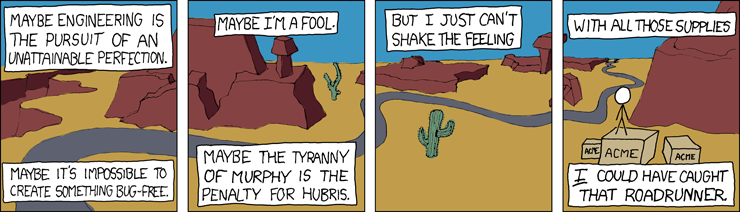
Permanent link to this comic: https://xkcd.com/319/
Feature Image: Photo by Emily Thompson/Berry College, April 22, 2021

 June News from Information Security
June News from Information Security



