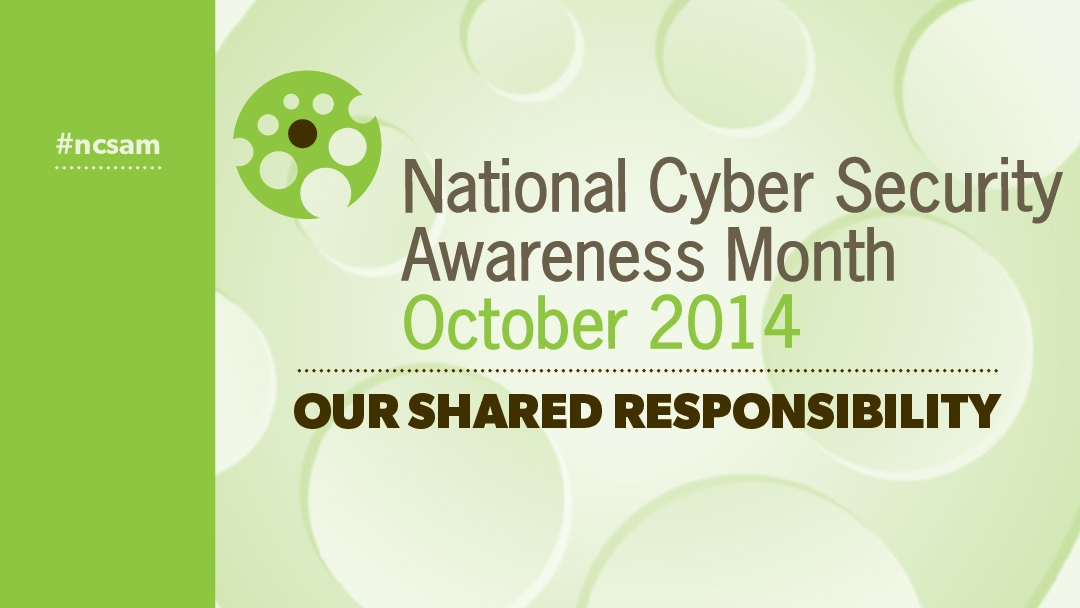NCSAM WEEK 1
SAFE BROWSING AND EMAIL PRACTICES
Two of the most frequently used ways to access the vast resources on the Internet are web browsing and email. Both have potential security issues in today’s Internet climate due to the persistence of scams and malicious content.
PLEASE FOLLOW THESE GUIDELINES FOR SAFE WEB BROWSING:
- Keep your browser up to date.
- Limit the number of plugins and toolbars you install.
- Try to avoid sites with large number of advertisements – they are more than likely tracking you, sometimes just for future advertising, sometimes for more nefarious reasons.
- Pay attention to the address bar when you are logging in to secure sites – there should be a lock or the bar will be green to show that the login session is secure
GUIDELINES FOR STAYING SAFE WHILE MANAGING EMAIL:
- In general, do not click on links in emails, especially if you did not expect the email or it is from a company with which you do no business.
- Never send your email username and password to anyone – this is NEVER required to keep accounts open or upgrade your account capabilities.
- Never send any confidential information via email. This includes credit card information, social security numbers, usernames or passwords and other information you consider private or sensitive.
- Be wary of any attachment you receive that you were not expecting. If you receive an attachment from a friend or colleague that looks suspicious, confirm with them that they sent it.