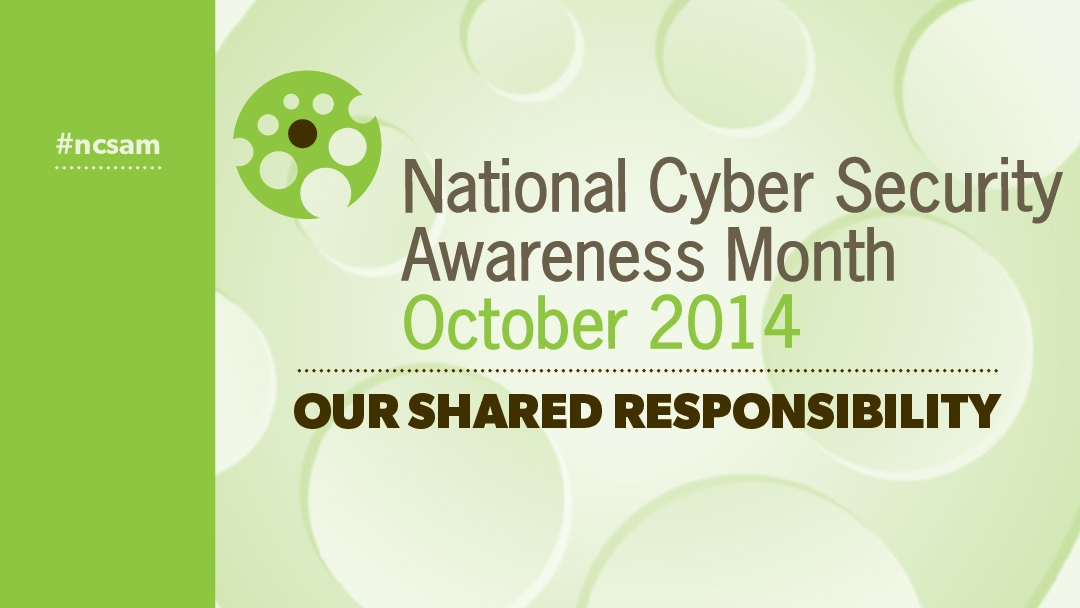NCSAM WEEK 4
CLEAR OUT THE CLUTTER!
With hard drive space getting cheaper, USB drives getting larger, phones and tablets increasing storage sizes and with cloud storage companies fighting for business by continually raising the bar for allowed storage space, it is easy to become lax in clearing out the digital clutter of our lives. We store everything from photographs to legal documents in all manner of places, sometimes multiple copies of these files, spread across different storage mediums. Just because we can store all of this stuff everywhere doesn’t necessarily mean we should. Just as we should be diligent about destroying paper copies of old, unneeded files, it is a good idea to tidy up all our storage locations at least once or twice a year.
HERE ARE SOME GUIDELINES FOR KEEPING YOUR DATA TIDY AND SAFE:
- Do not store sensitive documents like tax records and financial data on unencrypted storage, especially unencrypted cloud storage.
- Clean out old emails from your accounts. While some services may argue “why delete?” it is always a good idea to clear out any old emails that no longer are applicable or useful.
- Empty the deleted items folders and the junk email folders in your email accounts.
- Get rid of old email correspondence and digital files that include information about password resets, login information, and old financial records. Also, you may want to get rid of those emails and documents written in a rush of anger which were never sent and that you never want anyone to see – ever.
- If you must keep multiple copies of documents, for instance, multiple revisions of a letter or an essay, be sure to name them appropriately with either dates or revision iterations to make sure you always know which one is the latest version.
- The focus when it comes to personal photos and videos is to securely store these memories, so you want to store these in at least two different mediums. For example, have a copy on your hard drive or burned to a DVD (even safer) and keep a copy in the cloud storage of your choice. The tendency now is to take LOTS of photos, since storage is cheap, and we tend to never go back through them to clean them up, so we have lots of pictures with thumbs and fingers and that annoying guy that keeps photobombing your perfect shots. Take time after a trip or once a month to go back through your pictures and clear out the junk.