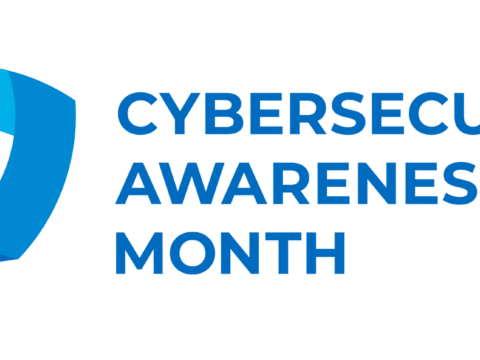This week’s discussion of “Own IT, Secure IT, Protect IT” is all about devices – smartphones, laptops, tablets, watches, and other “smart” things.
Students, faculty, and staff have been “bringing their own devices” (BYOD) here at the college for nearly two decades. The nature of our network requires us to modify how we use these devices compared to how we use them on our home networks, but the end goal is the same. We want to be able to connect quickly and safely to the Internet. The Office of Information Technology (OIT) has worked tirelessly over the years to make connecting to the network easy, reliable and secure. There have been times when the sheer number and diversity of devices made that hard to accomplish, but with cooperation from everyone, it is possible.
Own IT
First, make sure your device, whatever it is, is fully up to date with all software patches. This will be one of the first troubleshooting steps (after rebooting it) that OIT will ask you to complete when having issues with connectivity. Devices with unpatched issues can disrupt our networks or, if infected with malware, even compromise other devices. Second, make sure you lock your devices to protect the data on them. Finally, if you have any issues connecting to the wireless network, be sure to contact OIT by emailing computing@berry.edu. Please refrain from using the guest wireless network, as it does not provide the same level of security as the Berry or EZConnect networks.
Here is OIT’s web page about connecting to the wireless network. Consult it first before contacting OIT. The answer to your question may be there. On that page are links to operating system and device specific instructions.
Secure IT
Know how to secure your device. Before you dive into all the whiz-bang features on a new phone or tablet or other device, find out how to secure the device. Do you need to change a default password? Do you need to run updates? Are there additional ways to secure your device, like fingerprint scanners, facial recognition, PINs, or other methods? Device security is all about layering multiple protections, so be sure to enable all your available mechanisms. Also, be sure to register your device, especially phones and watches and other devices that could potentially be lost, with a locating service. Both Apple and Google have mechanisms that could potentially allow you to find a lost device. Here are the links to that information (the Google link asks you to log in to your Google account, so there is an additional link to an article to walk you through the process without logging in to Google:
Apple Find-My Google Find My Device Here is the article that clearly explains the Google process
Protect IT
Speaking of lost devices, take steps to ensure you can keep up with your device. Does it need a case? Phones these days are so slim and built with rounded corners and edges that it is easy to drop them or for them to slide out of a pocket. Find a good case that affords you a good grip and makes sure it doesn’t easily slip from where ever you carry it. Popular these days are the extendable stands like the PopSockets and some cases have stands or handles built into them. Be sure you can keep track of your devices. Choose cases and accessories for your phone that make them stand out from the sea of phones identical to them everywhere. Colorful cases, stickers, and other identifying items tend to discourage the casual phone-grabber, as it may make it harder for them to get rid of the phone. It will most certainly make it easier for you to spot your phone if you leave it laying around somewhere.
Here is the link to the PopSockets site
OtterBox makes great cases, but their prices can be premium
To find something that suits your style and budget, fire up your favorite shopping site and search for “smart phone cases” or “cell phone cases”. You are sure to find something.
I hope you found this article informative. If you have any questions about any of this information, please either email me directly at infosec@berry.edu or, if your question is not about sensitive information and you think others might benefit from the answer, you can post your question to the Q&A page of this site. Just click on the “Q&A” in the top menu.
Check the table in Krannert on Thursday for info and goodies and another chance to put your name in the pot for the prize bag worth over $75 to be awarded on Halloween. Also, please take a moment to read each week’s article as they post.
Now for some fun… enjoy this one man show video about passwords and password managers, starring your Director of Information Security (who is not a paid actor…)
You will have to log in with your email credentials to view the video on Microsoft Stream:
Students – here is your link
Faculty and Staff – here is your link
Tune in for our last article next week when we talk about the IoT, MFA and PhySec! If you don’t know what those are, definitely check out the article next week.




 September News From Information Security
September News From Information Security